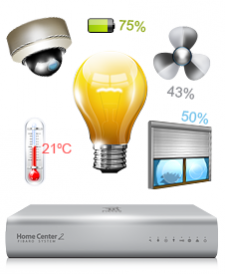Protecting Your Home With Fibaro
From time to time we all worry and have thoughts like “did we left the iron on? Did we close the bedroom window?”
We live in a world where we want to protect our homes as much as possible and in this tutorial we will look at ways in which Fibaro can help to protect your home. From automatically turning off devices to notifying you if there is motion when you are out, we will go through them here.
In most cases these tutorials use either the Home Center 2 or the Home Center Lite. However, in some cases there are times when you will need the advanced capabilities of Lua, which is only available on the Home Center 2.
Details